Assign Plugins to Agents
In the global settings of the admin interface, you can assign plugins to one or more agents. Each agent can have a unique plugin configuration, allowing for tailored functionality across different agents.
Steps to Enable a Plugin
- Access Global Settings: Navigate to the global settings in the admin interface.
- Select Plugins: Choose the plugins you wish to enable for your agents.
- Assign to Agents: Assign the selected plugins to one or more agents. Each agent can have a distinct configuration, enabling customized plugin behavior.
- Configure Plugin Settings: Adjust the settings for each plugin at the agent level to suit specific needs.
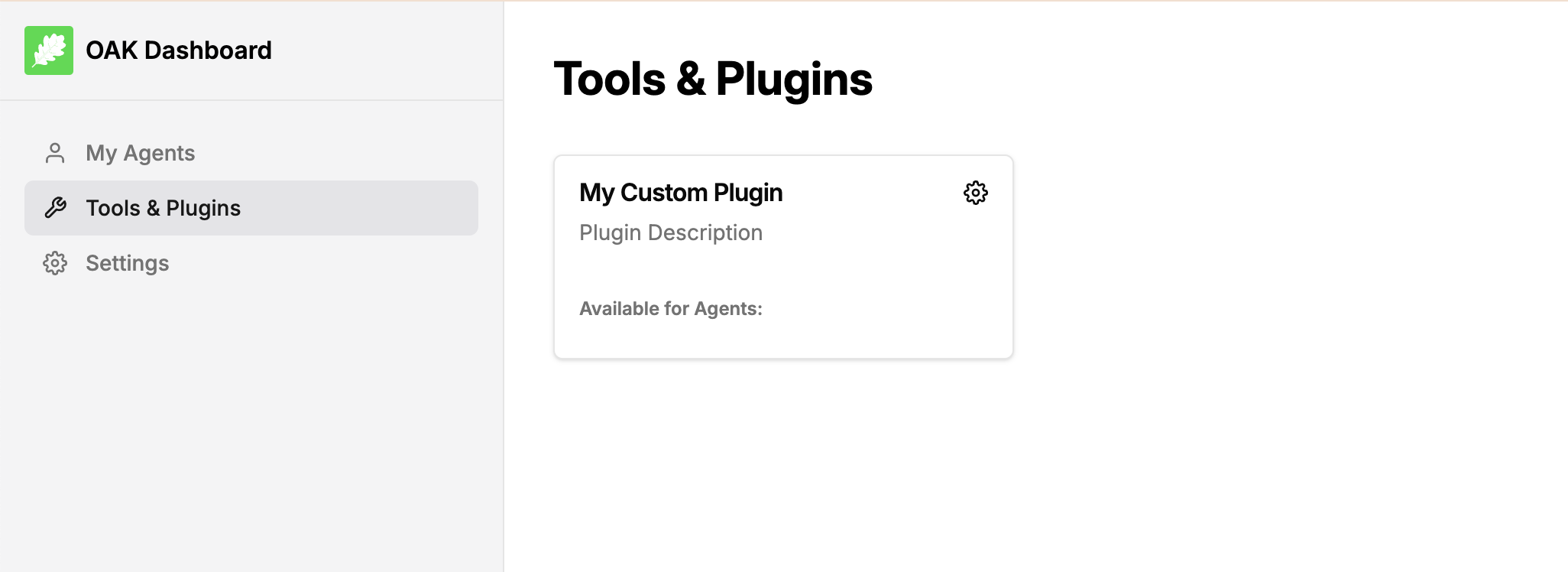
By following these steps, you can efficiently manage and customize plugins for your agents, enhancing their capabilities and performance.