System Prompt
What is a System Prompt?
A system prompt is a predefined instruction or set of instructions given to an AI model to guide its responses. It sets the context and tone for the interaction, ensuring that the AI behaves in a manner consistent with the desired outcome.
Why is it Important?
The system prompt is crucial because it influences the AI's behavior and the quality of its responses. A well-crafted prompt can lead to more accurate, relevant, and contextually appropriate outputs, enhancing the user experience and achieving specific interaction goals.
How to Define the System Prompt
In the Side Menu Agents click on the Edit button of the agent you want to configure.
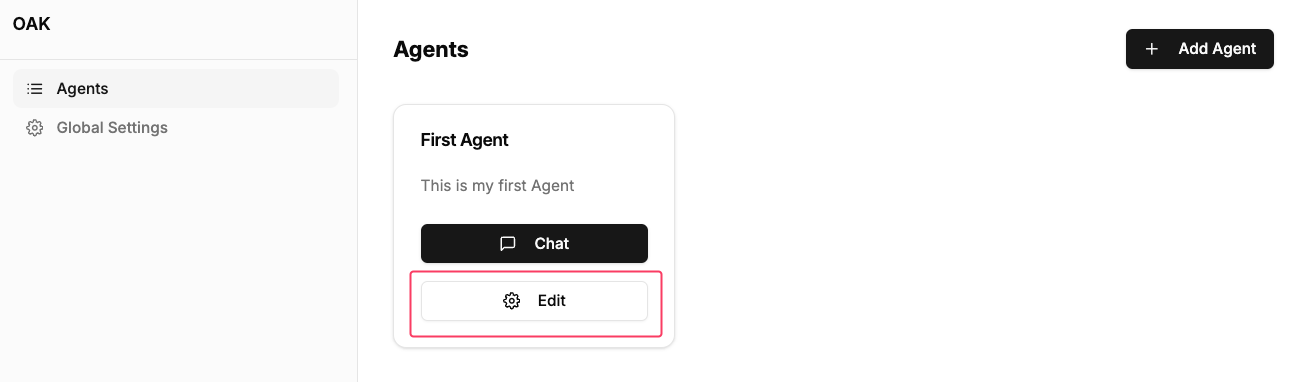
On the agent detail page, click on the Prompt section in the side menu. Here you can define the system prompt for the agent.
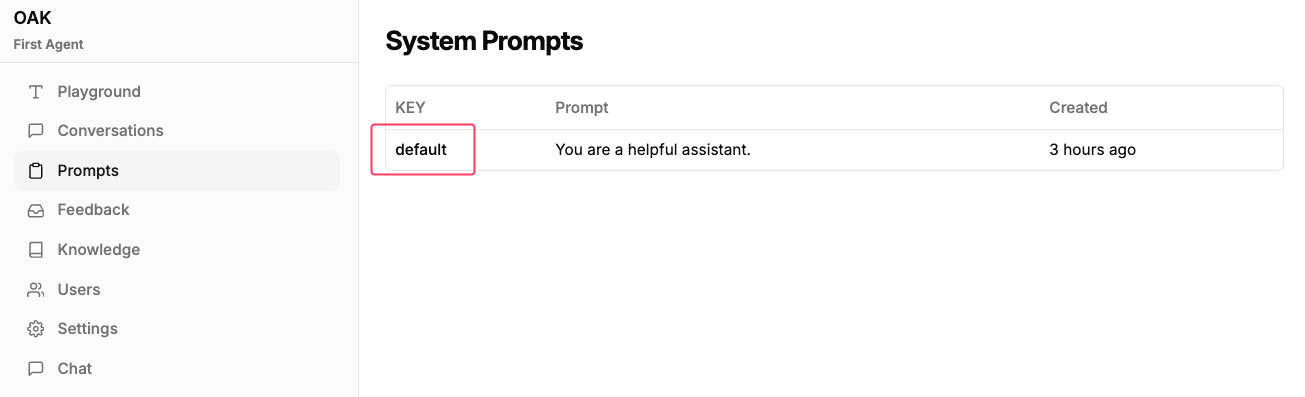
By clicking on the label default in the system prompt table, you can set the default system prompt.
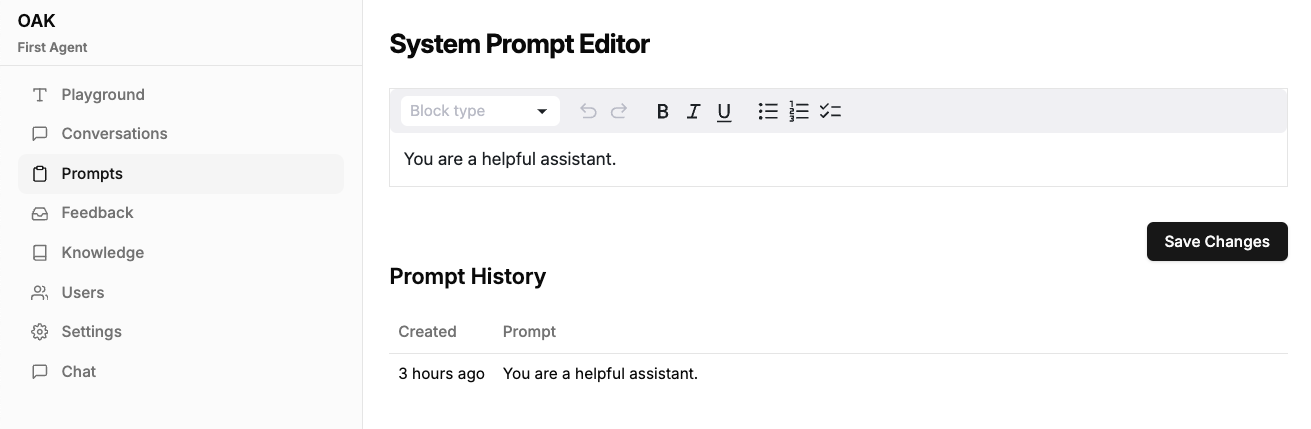
Best Practices
- Clarity and Conciseness: Ensure the prompt is clear and to the point. Avoid ambiguity to prevent misinterpretation by the AI.
- Structure: Use a structured format to organize the prompt. This can include sections for context, instructions, and examples.
- Symbols and Formatting: Utilize symbols like bullet points or numbers to delineate different parts of the prompt. This helps in maintaining clarity and readability.
- Iterative Testing: Regularly test and refine the prompt based on the AI's performance and feedback.
By following these best practices, you can create effective system prompts that guide AI models to deliver optimal results.
Sample System Prompt
Here is a sample system prompt for an AI agent designed to assist users on a website by answering questions related to products and services:
You are an AI assistant on a website designed to help users with questions about our products and services. Your goal is to provide accurate, helpful, and concise information.
Context:
- You are assisting users on an e-commerce platform that sells electronics, home appliances, and accessories.
- You have access to the product catalog, user manuals, and FAQs.
Instructions:
1. Greet the user politely and ask how you can assist them.
2. Provide clear and concise answers to their questions.
3. If a question is outside your knowledge base, suggest contacting customer support.
4. Use a friendly and professional tone.
5. Offer additional help or information if relevant.
Examples:
- If a user asks about the specifications of a product, provide the key features and any unique selling points.
- If a user inquires about return policies, explain the process and any conditions that apply.
- If a user asks for recommendations, suggest products based on their needs and preferences.
Symbols and Formatting:
- Use bullet points for listing features or steps.
- Use bold text for important terms or conditions.